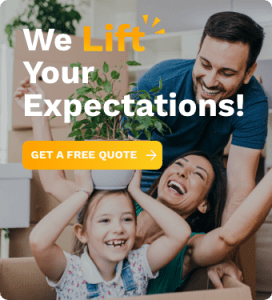If you have a home inkjet printer or even a smaller-sized laser printer, you may think that all it takes to move a home printer is loading it in your car, and setting sail. But you probably want to be more careful with it. Especially if it was not the cheap kind you can get for thirty-five bucks (which many of us purchase, knowing we’ll be paying for expensive ink later, anyway).
So, how do you move a home printer? Here are some tips:
Remove the ink and printheads before you move a home printer
When you move a home printer, you want to prevent damage to entire machine, but especially the delicate parts where the ink is. The ink is going to be runny, and you don’t want it leaking to places it should not leak.
When you remove the ink cartridges or toner, place them in plastic bags. For inkjet printer cartridges you also want to prevent the ink from drying out. This could be quite troublesome if they do
If you have a printer where the ink cartridges are not attached to the print head, you should be able to remove the piece from your printer for maintenance and cleaning. This article explains how to solve dry printheads in detail.
However, with all that said, there are advocates of leaving your ink cartridges in your printer. The logic is that printers are designed to prevent the ink from drying out when the machine sits idle.
How do you know what to do now? The safest bet is to see if you can find an owner’s manual of your printer make and model. See if they have advice on what to do here. If your printer had a warranty, there may also be a customer service number you can call.
Or, if you are not worried about the cost of replacing ink, or if your ink is almost empty anyway, why not go ahead and recycle what you have now, and simply buy new ink or toner after you move.
When you arrive at your new home, you’ll likely need to do a cleaning of the printheads and nozzles. Your printer may have a setting for this, or you’ll need to do it manually. Again, we recommend finding an owner’s manual to see how you can do this on your particular make and model.
Pack the printer tightly, with padding and in an upright position
Printers should be considered ‘fragile’ when packing or storing. If you have the original packaging that came with the printer, good on you. But we understand you may not. Try to find styrofoam or bubble wrap that will give your printer the right support it needs inside a box. And, make sure the printer fits snugly in the box you chose for this job.
Before you pack your printer in the moving box, wrap it in a bag or some plastic, for extra protection. And before wrapping it in plastic, use masking tape to keep closed the opening and sliding-out parts of the printer. For example, where you lift the lid of the scanner, or where you pull out the tray for catching the paper as it comes out of the printer. When you are moving a printer, you don’t want to lose those plastic pieces.
You will really want to avoid the printer being transported on its side – especially if it’s mechanical parts are sensitive, and if the ink is in the printer still. Label the box with “this side up” and “fragile” too.
Keep your printer safe from dust and dirt, like you would all electronics.
Reinstall your home printer after you move
After you move, you’re going to have a grand time re-installing your printer. We’re joking. But you know frustrating electronics with lots of settings can be.
If you had your printer setup to use a Wifi connection, chances are, it lost that connection on the move. And chances also are, you’re setting up your Internet and router all over again. You’ll need to pull up those instructions to set up the printer to print wirelessly.
Now, in setting up the wireless printing, you might need a few more things. For one, you should have the printer USB cable handy, just in case. And, you’ll need the software that goes with your printer (usually downloadable online, if you don’t have the disk anymore).
In addition, some printers may have an alignment process you’ll need to do, to get the prints right (otherwise they could show up at an angle). This is that piece of paper you may recognize with the lines of CMYK colours on them. Every model of printer will have their own process for doing this, so you’ll need to look it up in your owner’s manual.
With all this, you’ll probably have to go through cleaning processes to get your printer working again (noted above). If you are cleaning a laser printer, you’ll need to do so more carefully, or get it serviced professionally.
It might not be worth it to move a home a printer
Remember that printers nowadays are cheap. If you’re moving long distance and your printer is likely to get damaged, it may be more worth your while to donate it, or sell it online before you move. Then, treat yourself to a new cheap printer and expensive ink at your new home (with a coffee-and-donut date meant for setting up that wireless connection!).

Categories
Moving Tips
This is the heading
Lorem ipsum dolor sit amet, consectetur adipiscing elit. Ut elit tellus, luctus nec ullamcorper mattis, pulvinar dapibus leo.
This is the heading
Lorem ipsum dolor sit amet, consectetur adipiscing elit. Ut elit tellus, luctus nec ullamcorper mattis, pulvinar dapibus leo.
We make moves easy for you.
- Local Moving
- Long Distance Moving
- Seniors Moving
- Piano Moving
- Item Relocation
- Overnight and Long-term Storage
- Packing Supplies